This could be a great benefit for Eric whose skills and abilities are not readily evident through report cards and standardized testing results. It would also be nice for Eric to be recognized for all those things he learns outside of school. In Mozilla’s words:
While degrees do convey information about people’s skills, they often tend to be abstracted from the actual learning that has occurred. Two people with the same degree may have taken very different learning pathways or developed different skills. Many people without a formal degree possess a vast set of job-relevant skills. Badges help by providing a more complete picture, recognizing a more granular set of skills.
As fantastic as all this sounds, getting started was a bit clumsy and what is available for Eric right now is very limited. It is their first release after all and I have high hopes that it will eventually be a ubiquitous and indispensable resource. When you arrive at their Earn page, there are two paths to earning badges. First is by learning the basics of webmaking and html through their own Mozilla Webmaker site which is well designed and easy to navigate. Second is a link to their Community page that lists organizations currently issuing badges. There are no descriptions about the badges they are issuing or what each organization is about. All that is available are links. Some are links to a homepage with no information on badges. Others are links to a proposal for a badge program. And a few are just puzzling links to deep within a site.
After spending a couple of hours going through each one, I put together this cheat sheet and divided the list into two categories (their original list here).
Possibly Useful for Eric
(as of 3/19/13).
- Mozilla Webmaker - Learn HTML and web coding skills. Online, anybody can earn badges. My guess is 5th grade and up.
- NOAA Planet Stewards - One badge is available to earn (for teachers) at the moment. Coming this spring: “Planet Stewards allows students to create their own personalized learning pathways in environmental and science literacy, and earn badges representing NOAA sciences career pathways.”
- Peer to Peer University - This is a community where you can create a badge-earning course or take one. Badges available for a wide range of topics from Python programming to writing wikipedia articles to interpretation of Shelley's Frankenstein. Some courses are created by individuals, others are linked to universities. “Learn anything with your peers. It's online and totally free.”
- Gogo Lab - Works with other organizations like schools and NOAA (above) to develop and research learning technologies. They are also developing “3D GameLab,” web-based gamification of traditional school subjects. Right now it is in closed beta. Open beta is scheduled for early 2013 with a free basic account. This I will follow closely and post any updates.
Not Applicable to Eric
(as of 3/19/13).
- Corporation for Public Broadcasting - This links to a proposal.
- 4-H/USDA- This links to a proposal.
- Smithsonian American Art Museum - Link is not working
- Smithsonian Center for Education and Museum Studies - Participants in the Smithsonian Online Education Series can earn digital badges for their involvement.
- MOUSE - I don't see reference to badges yet. Mouse.org "MOUSE empowers underserved youth to learn, lead and create with technology, preparing them with skills essential for their academic and career success."
- Open University / Cloudworks - Badges for completing courses in MOOC teaching & curriculum design.
- EDUCAUSE - Badges for participation/presentation at their annual Educause Learning Innitiative meeting. “EDUCAUSE helps those who lead, manage, and use information technology to shape strategic IT decisions at every level within higher education.”
- Codery - Service for developing digital badges.
- OpenBadgesUA - Looks like another service offered "...is a complete solution which lets you to issue badges and will allow your users claim their badges and display them in different websites."
- UniMOOC aemprende - MOOC in spanish
- Cybersociety Observatory - Also in spanish "El observatorio para la CIBERSOCIEDAD es un espacio interdisciplinar de debate y reflexión, donde se valoran y cuestionan las tecnologías digitales."
- Youtopia - Products for schools.
- Seton Hall University - Badge program for students at the university.
- YMCA of Greater New York - Y-MVP is currently a pilot program at the Bedford-Stuyvesant Y, in Brooklyn.
- NYC Department of Education - "Provides Badge-based Learning for At-Risk Students in NYC High Schools."
- University of Illinois at Urbana-Champaign - Links to the university homepage. A site search revealed that badges are available for "achievements in professional development applying the technology of the Mozilla Open Badge project."
- Dallas Museum of Art - "DMA Friends is a FREE membership program that allows you to earn badges and points to unlock special rewards when you visit the DMA.
- HIVE NYC - Badges for attending events by Hive NYC Learning Network.
- Providence After School Alliance – Local after school program.
- workforce.io - "Designed & Built for the Entry-Level Employment Market"
- DigitalMe - UK site. Badges for journalism skills in sports reporting for students.
- Sweet Water Foundation - Programs for schools and organizations.
- David Wiley, Introduction to Open Education course - Badges for taking these courses.
- IPT EdTec Using Technology In Teaching - Badges for teachers.
- coderbits - A portfolio-building site for web developers and designers. Badges for activities on this site.
- Museum Computer Network - For museum professionals. Badges for completing their courses.
- Museums & Mobile - For museum professionals.
- My Knowledge Map - Learning technology products for schools.
- Illinois Online Network - provides training and consultation to faculty and staff at ION-member institutions who want to incorporate web-based technologies into their instruction. Badges for professional development.
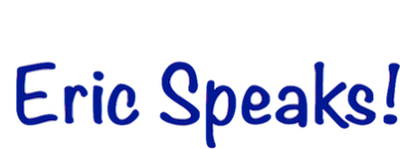

The facts and the other features mentioned here are quite necessary especially when you're facing these kind of items and you have to do well in your business.
ReplyDeleteConstruction Service Management Software